Table of Contents
You should always fill in your profile information to identify yourself before distributing any content to the channels.
How to Access My Account
My Account fields
#
How to Access My Account #
You can access it from the upper right part of the main page:
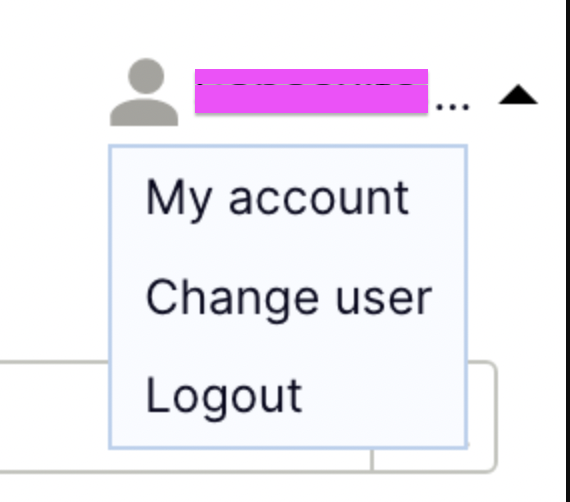
My Account fields #
Here you can find the different fields to properly fill your profile:
| Created at | Date and time on which the account was created |
| First login | The date and time on the first login was processed |
| Last login | The date and time on the last login was processed |
| End-User’s email address | |
| Name | End-User’s name |
| Surname | End-User’s surname |
| PayPal Email | Email assigned to the End user’s Paypal account |
| Country | Current residency country of the End-User |
| Default language | The default language of the platform |
| City | Current residency city of the End-User |
| Street | Current residency street of the End-User |
| Postal Code | Current residency postal code of the End-User |
| Company | Mark as true in case the End-User’s account is managed by a company |
| Company name | Name of the company managing the End-User’s account (no need to fill if the previous option is not marked as true) |
| Fiscal Identity Number | For business: Fiscal identity code.For individuals: ID code. |
| Country Phone | The country in which the End-User’s contact phone belongs to |
| Contact Phone | End-User’s contact phone number |




