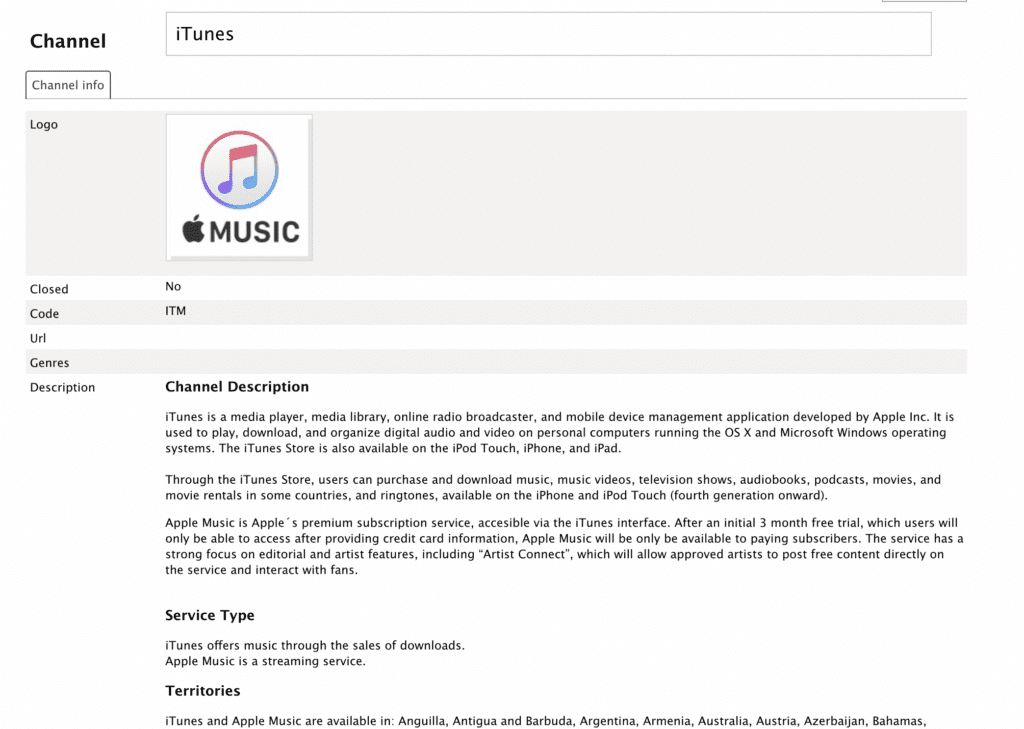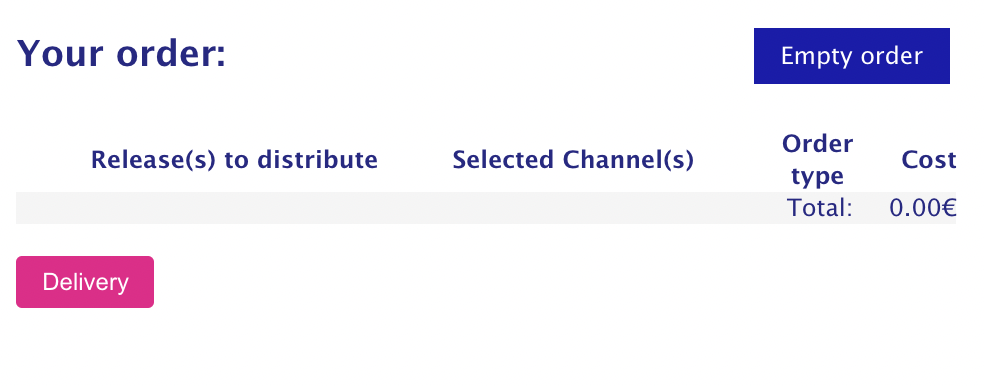Table of Contents
On the Distribution menu, you will find all the information related to your distribution orders as well as the available DSPs:
- Current Order Tab
- Processed Orders Tab
- Channels Tab
Current Order Tab #
Here you can find the orders that are pending to be processed.
- On the left, all your created releases will be available to be distributed. You just need to select them and click “Distribute selected”:

- On the right, you can find your pending orders:

The fields you can find here are:- Release(s) to distribute: Title of the release(s) pending to distribute
- Selected Channel(s): The selected DSPs where the release will be distributed
- Order Type: Delivery (D), Update (U), Takedown (T)
- Cost: Amount to pay
If any of your orders is giving you problems or is not being processed, you’ll be able to cancel it by clicking “Empty order”.
#
Processed Orders Tab #
Here you can find a history registration of your processed orders. The shown fields are:
- Order Nº.
- The date on which the order was processed.
- Type.
- Total of the transaction.
- Status: Paid or Pending.
 : In order to print your order transaction.
: In order to print your order transaction.
#
Channels Tab #
In this tab you’ll find all available DSPs and a description of each of them:
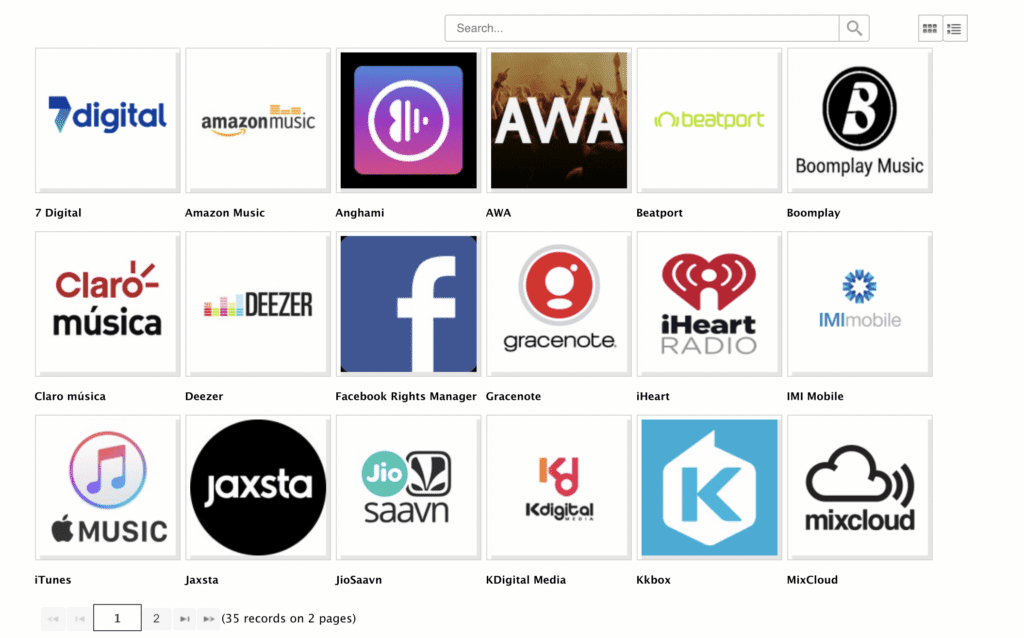
Here is an example: